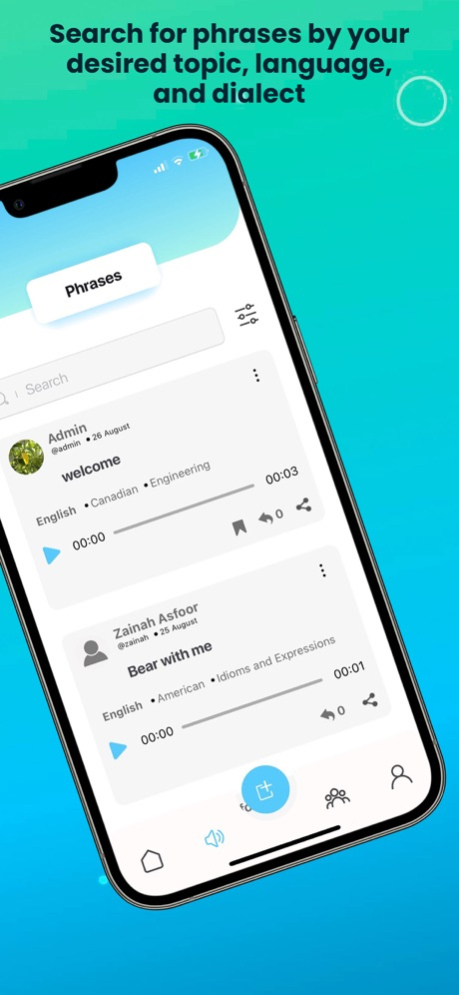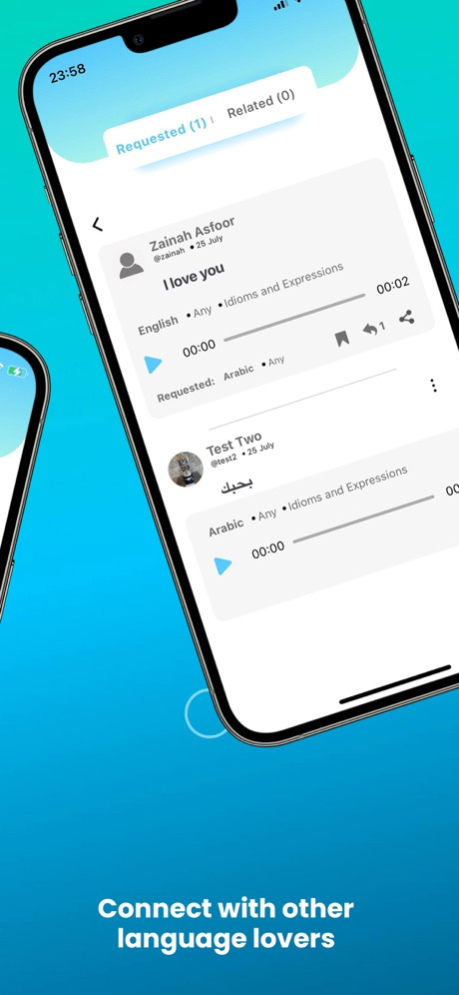PhraseShare 1.2.15
Continue to app
Free Version
Publisher Description
What makes PhraseShare, launched in 2021, unique over other translation and language apps is that all the phrases are created by other users and not a computer, which, in turn, captures the nuances of accents and dialects. Users are really able to learn how locals speak “naturally.”
Search for phrases by your desired topic, language, and dialect:
Multiple phrases and audio recordings submitted by users
Hear the nuances between different dialects
Request phrases in any topic with audio in any language and dialect:
Unable to find the exact phrase you want? Request a translation and audio recording of the created phrase from users in their native tongue
Assist others by offering a voice recording of a translation in your native language
Connect with other language lovers:
Join a group chat and connect with other users over your love for languages and cultures
Create a group and invite other users to join
Build your professional dictionary:
Advance in your professional career by finding professional vocabulary and phrases in other languages and dialects
Learn medical phrases, legal phrases, financial phrases, and more
Save phrases and organize them into notebooks to easily find them again
Customize your profile:
Want to see phrases of a certain language at the top of your feed? Select your preferred phrase language
Set your app to your preferred language
Aug 15, 2023
Version 1.2.15
Bug fixes and improvements.
About PhraseShare
PhraseShare is a free app for iOS published in the Kids list of apps, part of Education.
The company that develops PhraseShare is Basem Asfoor. The latest version released by its developer is 1.2.15.
To install PhraseShare on your iOS device, just click the green Continue To App button above to start the installation process. The app is listed on our website since 2023-08-15 and was downloaded 1 times. We have already checked if the download link is safe, however for your own protection we recommend that you scan the downloaded app with your antivirus. Your antivirus may detect the PhraseShare as malware if the download link is broken.
How to install PhraseShare on your iOS device:
- Click on the Continue To App button on our website. This will redirect you to the App Store.
- Once the PhraseShare is shown in the iTunes listing of your iOS device, you can start its download and installation. Tap on the GET button to the right of the app to start downloading it.
- If you are not logged-in the iOS appstore app, you'll be prompted for your your Apple ID and/or password.
- After PhraseShare is downloaded, you'll see an INSTALL button to the right. Tap on it to start the actual installation of the iOS app.
- Once installation is finished you can tap on the OPEN button to start it. Its icon will also be added to your device home screen.